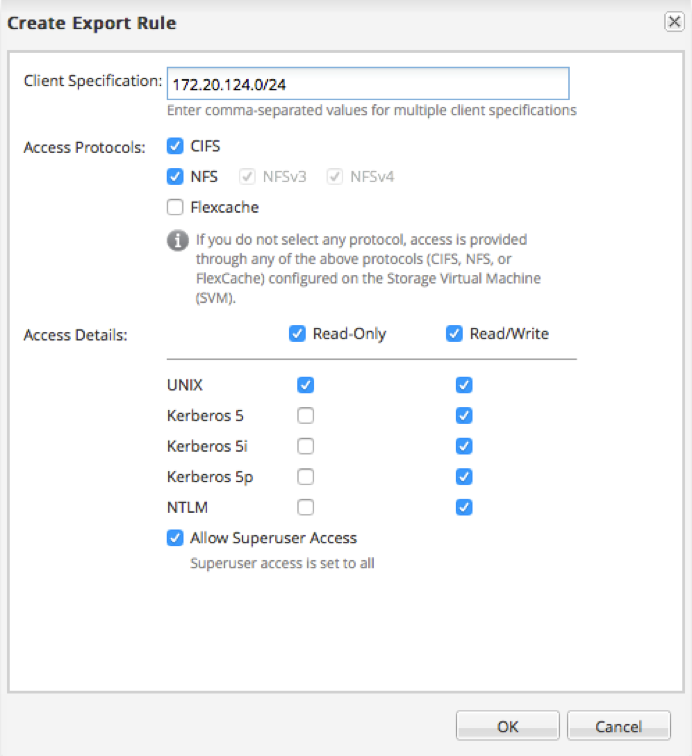Operational Concerns with ONTAP¶
NFS v4.0 and NFS v4.1 Configuration¶
Be sure to refer to the ONTAP NFS Best Practices and Implementation Guide for information on how to optimally set up NFS exports for use with OpenStack storage services such as Cinder, Manila, and Glance.
Note
In order to use NFS v4 and NFS v4.1 please modify the Export Rule’s Access Details to Read-Only access using UNIX using System Manager or via command line.
Volume Migration¶
Volume migration for Cinder has been available since the Havana release for ONTAP and the Icehouse release for E-Series.
The volume migration feature of Cinder can be used to aid in the transition from ONTAP operating in 7-Mode to ONTAP with minimal disruption. If you have volumes managed by Cinder on an ONTAP operating in 7-Mode storage system, you can configure the ONTAP instance as a new backend in the Cinder configuration and leverage the migration feature to move existing volumes to the new backend and then retire the ONTAP operating in 7-Mode system.
Once the two storage systems operate with Cinder, please verify that both backends have been enabled successfully and are ready to support the migration process.
$ cinder service list
+------------------+-------------------+------+---------+-------+--------------------------+
| Binary | Host | Zone | Status | State | Updated_at |
+------------------+-------------------+------+---------+-------+--------------------------+
| cinder-scheduler | openstack1 | nova | enabled | up | 2013-1-1T19:01:26.000000 |
| cinder-volume | openstack1@7mode | nova | enabled | up | 2013-1-1T19:01:18.000000 |
| cinder-volume | openstack1@cDOT | nova | enabled | up | 2013-1-1T19:01:27.000000 |
+------------------+-------------------+------+---------+-------+--------------------------+
The host openstack1@7mode represents the backend representing the ONTAP operating in 7-Mode system, and openstack1@cDOT represents the backend representing the ONTAP system. Volumes can be migrated individually to the new backend, through the use of the cinder migrate CLI command. For example, consider a Cinder volume with ID 781501e1-af79-4d3e-be90-f332a5841f5e on the openstack1@7mode storage backend. In order to migrate it to the openstack1@cDOT backend, please execute:
# cinder migrate 781501e1-af79-4d3e-be90-f332a5841f5e openstack1@cDOT
The command is asynchronous and completes in the background. In order to check the status of the migration, use the cinder show command, and ensure that migration_status indicates success:
# cinder show 781501e1-af79-4d3e-be90-f332a5841f5e
...
| migration_status | success |
...
While a volume migration is in progress, Cinder commands from tenants that involve operations on the volume (such as attach/detach, snapshot, clone, etc) will fail. If using a hypervisor that does not support live migration of volumes and the volume is currently attached, it is necessary to detach the volume from the Nova instance before performing the migration. If the volume is the boot volume or otherwise critical to the operation of the instance, please shutdown the Nova instance before using cinder migrate.
Live Migration¶
Current support for live migration, a Nova feature, is available in the Nova Feature Support Matrix. Details on using live migration for Nova instances are available in the OpenStack Admin Guide and the Instance Storage Options at the Hypervisor section.
Note
In order to use live migration with E-Series it is necessary to set
netapp_enable_multiattach in cinder.conf. Please refer to Nova
Live Migration of Instances with Attached E-Series Volumes.
This document is licensed under Apache 2.0 license.